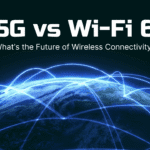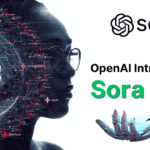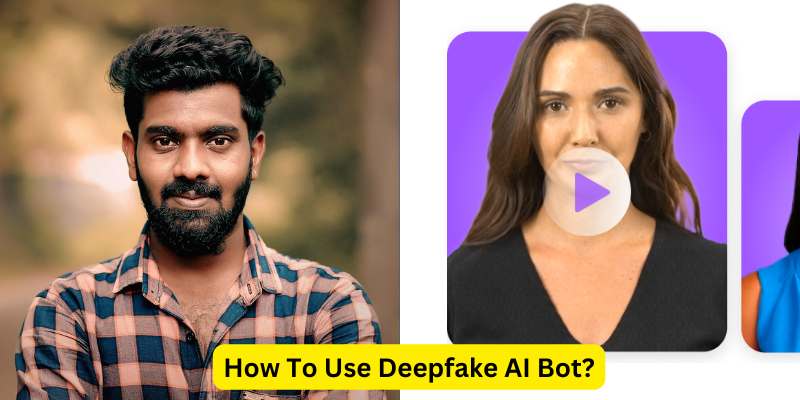Auto GPT is a term used to describe the automation of the GPT (Generative Pre-trained Transformer) algorithm. This technology allows users to automatically generate human-like text content without manual intervention. With the rise of artificial intelligence and machine learning, Auto GPT is becoming increasingly popular. It can be used in a wide range of applications, including content creation, chatbots, and virtual assistants. This article will discuss how to set up Auto GPT and explore its many benefits.
AutoGPT is a Python library that enables automatic text generation using pre-trained language models.
Steps to set up AutoGPT on your laptop:
Step 1:- Sign up for OpenAI API: Go to the OpenAI website and sign up for the API. You will need to provide some information and payment details to get started.
Step 2:- Install Python: If you don’t already have Python installed on your computer, download and install it from the official Python website.
Step 3:- Download AutoGPT: Download the AutoGPT zip file from the official website. Unzip the file and save it to a folder on your computer.
Step 4:- Install Required Libraries: You need to install some Python libraries to use AutoGPT. Open a command prompt or terminal and navigate to the folder where you saved AutoGPT. Then run the following command:
pip install -r requirements.txt
This will install all the required libraries.
Step 5:- Get your API key: Once you have signed up for the API, you will receive an API key. Make sure to keep this key secure.
Step 6:- Set up API key: In the “autogpt.py” file, set up your API key as an environment variable. You can do this by adding the following lines to the top of the file:
import openaiopenai.api_key = "YOUR_API_KEY"
Replace “YOUR_API_KEY” with your actual API key.
Step 7:- Set up the prompt: The prompt is the starting text that you provide to the model. This can be a sentence or a paragraph depending on the type of text you want to generate. You can set up the prompt by editing the “autogpt.py” file and changing the value of the “prompt” variable.
Step 8:- Set up the maximum number of tokens: Tokens are the basic units of language that the model uses to generate text. You can set up the maximum number of tokens by editing the “autogpt.py” file and changing the value of the “max_tokens” variable.
Step 9:- Generate Text: Once you’ve set up the model, the prompt, and the maximum number of tokens, you can generate text by running the following command in your terminal:
python autogpt.py
This command will run the “autogpt.py” script and generate text based on the settings you have provided.
Step 10:- Fine-tuning the Model (Optional): If you want to generate text that is specific to your use case or domain, you can fine-tune the pre-trained language model using your own dataset. OpenAI provides a tool called “DALL-E 2 API”, which allows you to train your own GPT model on a specific dataset. This is an advanced step and requires knowledge of machine learning and programming.
Benefits of Auto GPT:
- Saves Time: Auto GPT can save a lot of time compared to manual content creation. It can generate text in a matter of seconds, allowing you to focus on other tasks.
- Improves Efficiency: Auto GPT can improve efficiency by generating text that is similar to human-written text. This can reduce the need for editing and proofreading.
- Increases Productivity: Auto GPT can increase productivity by allowing you to generate large amounts of text quickly and easily.
- Enhances Quality: Auto GPT can enhance the quality of the generated text by providing a consistent style and tone.
- Provides Flexibility: Auto GPT provides flexibility by allowing you to generate text on demand, without the need for additional resources.
Conclusion: Auto GPT is a powerful tool that can be used to automate text generation. By following the steps outlined in this article, you can set up Auto GPT and enjoy its many benefits. Whether you’re a content creator, chatbot developer, or virtual assistant, Auto GPT can save you time, improve efficiency, increase productivity, enhance quality, and provide flexibility.