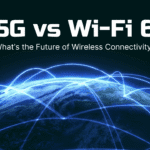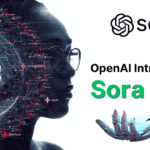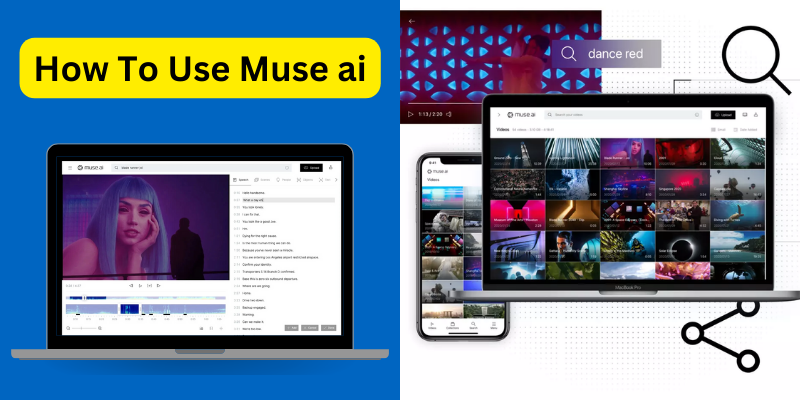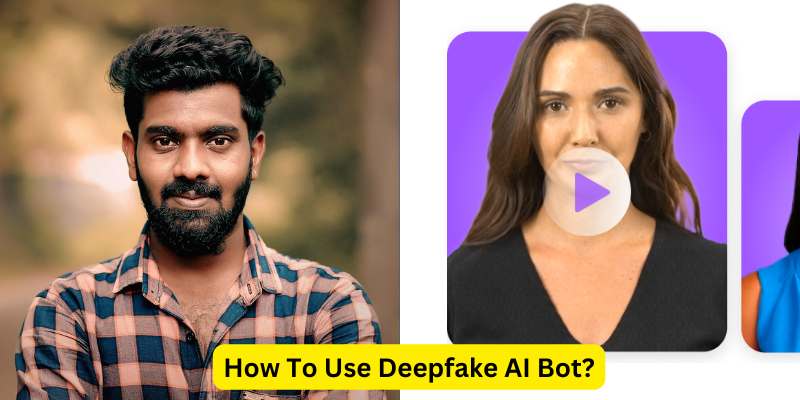Introduction
Muse ai has emerged as a game-changer in the world of video intelligence, revolutionizing the way we interact with and utilize video content. With its cutting-edge technology and advanced features, Muse.ai offers a comprehensive solution for users seeking to enhance their creativity and efficiency in the digital realm.
Understanding Muse ai: Unveiling the Concept
Muse.ai is an innovative platform that harnesses the power of artificial intelligence to analyze and understand video content thoroughly. By leveraging machine learning algorithms, Muse ai extracts valuable insights and metadata from videos, enabling users to unlock the potential hidden within their video library. This process involves the dissection of visual and audio elements, allowing for comprehensive categorization and understanding of the video’s context.
Advantages of Using Muse.ai
With Muse ai, users can save significant amounts of time and effort through automated video transcription. Rather than manually transcribing videos, which can be a tedious and time-consuming task, Muse ai seamlessly converts speech into accurate text, enabling users to easily search and navigate through their videos.
In addition to time-saving transcription capabilities, Muse ai offers a comprehensive search feature that allows users to unlock video content with ease. By indexing various metadata, including transcriptions, titles, descriptions, and annotations, Muse ai enables users to quickly and efficiently find specific video segments based on searchable text.
Furthermore, Muse ai’s AI-powered tools make video editing a breeze. With automated editing options, users can easily trim, merge, and enhance their videos, reducing the need for complex editing software and technical expertise.
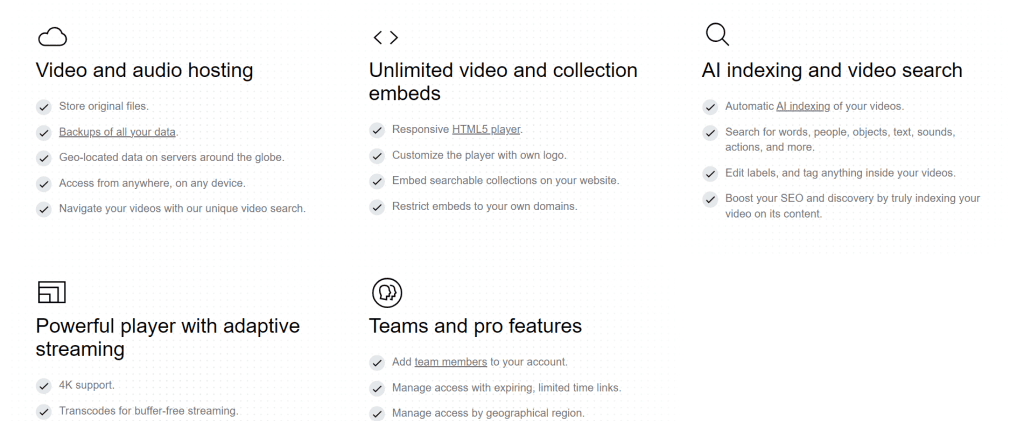
Not only does Muse ai enhance the efficiency of video editing, but it also enhances the user experience by automatically generating subtitles and translations for videos. This feature not only improves accessibility for a broader audience but also extends the reach of videos by enabling multilingual translations.
Getting Started: Signing Up and Setting Up
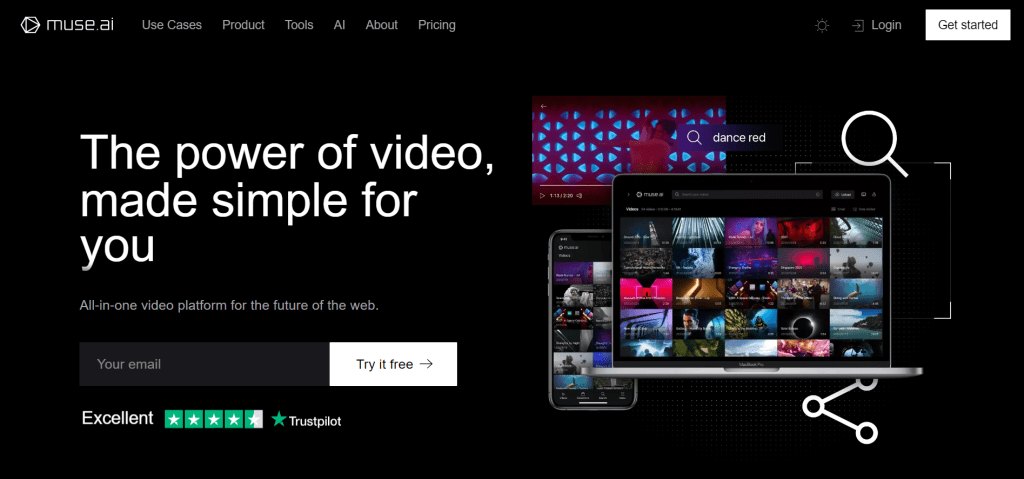
To unlock the full potential of Muse.ai, users can create an account effortlessly. By simply providing their credentials, users gain access to a seamlessly integrated platform that offers a range of intelligent video management tools.
Once registered, users have the opportunity to tailor their Muse.ai experience to their preferences. By configuring personalization options such as search filters, user interface preferences, and notification settings, users can optimize their workflow and maximize efficiency.
Uploading and Storing Videos
Muse ai supports a wide range of video formats, ensuring compatibility with various video sources. Users can seamlessly upload their videos to the Muse ai platform, which provides a secure and reliable storage solution. The platform offers efficient video management tools, allowing users to organize and categorize their video library for easy retrieval and navigation.
Harnessing the Power of Automated Video Transcription
Muse ai’s technology enables accurate and speedy video transcription. By converting speech to text with remarkable precision, the platform eliminates the need for manual transcription, saving users valuable time and effort. Transcription not only facilitates searching and indexing, but it also allows for the extraction of valuable insights and metadata from videos.
Unleashing Effective Video Search Capabilities
Muse ai takes video search to the next level by offering advanced techniques to retrieve specific video segments. Whether users are looking for a specific word or phrase, Muse ai’s search feature allows for precise and efficient results based on searchable text. By leveraging metadata, such as tags, categories, and annotations, users can further narrow down their search to find exactly what they are looking for.
AI-Powered Video Editing: Simplifying the Process
With AI-assisted video editing tools, Muse ai streamlines the editing process, simplifying what was once a complex task. By utilizing intelligent algorithms, users can trim, merge, and enhance their videos with ease. This saves time and eliminates the need for advanced editing software, making video editing accessible to users of all skill levels.
Creating Captivating Subtitles and Translations
Muse ai’s automatic subtitle generation feature enhances the accessibility of videos. By enabling subtitles, content creators can cater to a broader audience while ensuring their message reaches those with hearing impairments. Additionally, Muse ai’s translation capabilities open doors to multilingual audiences, enabling content creators to expand their reach and communicate effectively across language barriers.
Securing and Sharing Videos
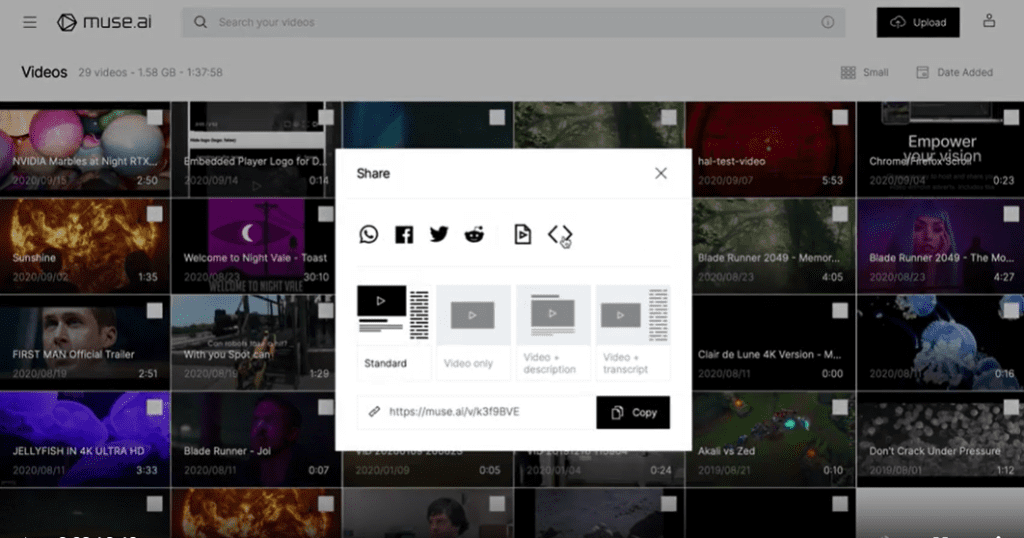
Muse ai prioritizes the security of video content. With robust measures in place, including encryption and secure storage, users can rest assured that their videos are protected. Furthermore, Muse.ai seamlessly integrates with various platforms, allowing for easy sharing and collaboration across different channels. Whether sharing internally within a team or externally with clients, Muse.ai ensures a seamless and secure video-sharing experience.
Analyzing Video Performance and Metrics
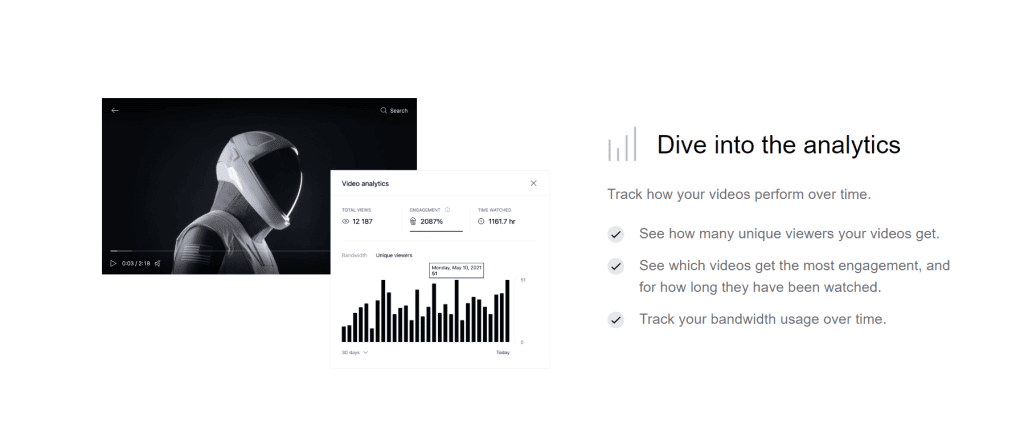
Muse ai’s built-in analytics feature provides valuable insights into video engagement and performance. Content creators can track important metrics such as views, engagement rates, and audience behavior, allowing them to optimize their videos for maximum impact. These insights empower users to refine their content strategy and tailor future videos to their target audience.
Muse ai Integration with Third-Party Applications
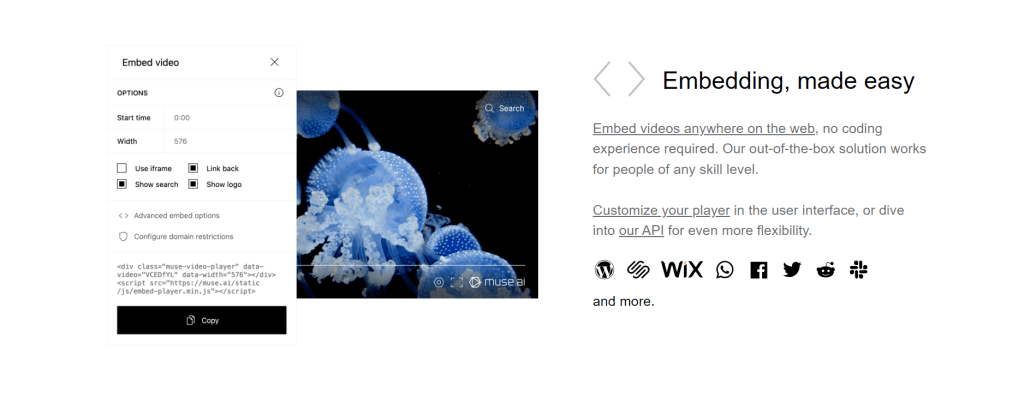
The versatility of Muse ai extends to integration with popular video platforms, further enhancing workflow integration and productivity. By seamlessly connecting with platforms such as YouTube, Vimeo, and Wistia, Muse ai facilitates a seamless transfer of video content, eliminating the need for tedious file conversions or complex transfer processes. For the WordPress website, the muse.ai plugin is also available.
Advanced Features: Taking Video Intelligence Further
Muse.ai offers advanced features that push the boundaries of video intelligence. Among these features is AI-assisted video summarization, which condenses lengthy videos into concise summaries, allowing viewers to grasp the main points efficiently. Additionally, Muse.Muse aiai’s highlight reel generation provides users with the ability to automatically create captivating snippets from their videos, highlighting the most engaging portions.
Best Practices for Optimal Muse ai Usage
To maximize productivity and creativity when usingMuse ai, here are a few tips and tricks:
- Take advantage of the automated transcription feature to save time and easily search through your videos.
- Utilize the comprehensive search capabilities to quickly locate specific segments within your videos.
- Experiment with AI-assisted video editing tools to simplify the editing process and enhance your videos.
- Enable automatic subtitles and translations to improve accessibility and reach a wider audience.
- Regularly monitor video performance metrics to optimize future content and engage your viewers effectively.
By incorporating these best practices into your workflow, you can unlock the full potential of Muse ai and take your video production to new heights.
Troubleshooting Common Issues with Muse ai
Addressing potential challenges is essential for a seamless user experience with Muse ai. Here are some common issues users may encounter, along with their solutions:
- Slow video transcription: Check your internet connection and ensure you are using supported video formats for optimal transcription speed.
- Search results not accurate: Review the search terms used and consider refining them or utilizing additional metadata for more precise results.
- Editing tools not functioning correctly: Clear your browser cache and ensure you are using the latest version of your preferred web browser.
- Subtitle inaccuracies: Double-check the accuracy of the original video’s audio and consider providing manual corrections if necessary.
By troubleshooting these common issues, users can overcome obstacles and fully leverage the power of Muse ai.
Frequently Asked Questions (FAQs)
How much does Muse.ai cost?
How much does Muse.ai cost? Muse.ai offers both free and premium pricing plans. The pricing details can be found on the Muse.ai website.
Can I use my videos from other platforms with Muse.ai?
Yes, Muse.ai seamlessly integrates with popular video platforms such as YouTube, Vimeo, and Wistia, allowing users to import videos from these platforms.
Can I edit videos directly on Muse.ai?
Yes, Muse.ai offers AI-powered video editing tools that allow users to trim, merge, and enhance their videos directly within the platform.
Can I control who can access my videos on Muse.ai?
Yes, Muse.ai provides secure video-sharing options. Users have control over the privacy settings of their videos, allowing them to choose who can access them.
Embracing the Future: Potential Developments in Muse.ai
Muse.ai is continuously evolving, and the future holds exciting possibilities. Ongoing research and development efforts focus on pushing the boundaries of video intelligence, exploring new avenues for enhanced user experiences, and uncovering innovative ways to leverage video content creatively.
Conclusion
Muse.ai empowers users to tap into the power of video intelligence, revolutionizing the way we interact with and maximizing the potential of video content. By providing automated transcription, comprehensive search capabilities, AI-powered editing tools, and accessibility enhancements, Muse.ai offers a one-stop solution for unleashing creativity and boosting efficiency. As users explore and leverage Muse.ai for their video-related needs, they open doors to new possibilities, unlocking the full potential of their video library and captivating their audience like never before. In this article we discuss the Muse.ai video tool, if you want to get more details about the Text-to-Speech AI Tool please check the home section of the website.