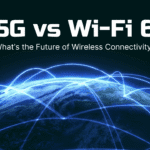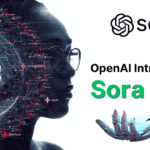In today’s digital world, websites have become essential for businesses and individuals. WordPress, in particular, is a popular platform for creating websites due to its user-friendly interface and the vast array of plugins and themes. However, as the popularity of WordPress has increased, so has the need for website security. In this blog post, we will discuss the importance of website security and provide tips on how to keep your WordPress site safe.
Why Website Security is Important?
Website security is essential for several reasons. Firstly, it helps protect sensitive data such as customer information, login credentials, and financial details. Without adequate security measures, this information can be accessed by cybercriminals, leading to data breaches and financial loss.
Secondly, website security is critical for maintaining the trust of your customers. If your website is compromised, it can damage your reputation, and customers may lose confidence in your ability to keep their data safe. This can lead to a loss of business and revenue.
Finally, website security is important for maintaining the functionality and uptime of your website. Malware and other types of cyberattacks can cause your website to crash or become slow, leading to a poor user experience and a loss of traffic.
Tips for Keeping Your WordPress Site Safe
1. Keep WordPress and Plugins Up to Date
One of the most important steps you can take to keep your WordPress site secure is to keep it updated. WordPress releases regular updates that include security patches and bug fixes. These updates help protect your site from the latest security threats.
Similarly, it’s crucial to keep your plugins and themes up to date. Outdated plugins can be vulnerable to cyberattacks and can compromise the security of your site.
2. Use Strong Passwords
Weak passwords are one of the easiest ways for cybercriminals to gain access to your site. It’s essential to use strong, unique passwords for all user accounts on your WordPress site, including the administrator account.
Consider using a password manager to generate and store complex passwords for your site. Additionally, enable two-factor authentication to add an extra layer of security to your login process.
3. Install a Security Plugin
There are several security plugins available for WordPress that can help protect your site from cyberattacks. These plugins offer features such as malware scanning, firewall protection, and login protection.
Popular security plugins include Wordfence, Sucuri Security, and iThemes Security. These plugins can help detect and prevent cyberattacks and offer additional security features to help keep your site safe.
4. Use SSL Encryption
Secure Sockets Layer (SSL) encryption is a security protocol that encrypts data as it travels between a user’s browser and your website. This encryption helps protect sensitive information such as login credentials and financial details from being intercepted by cybercriminals.
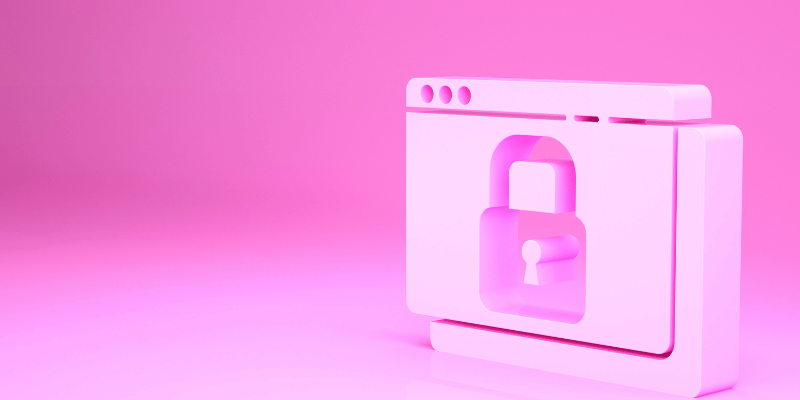
To use SSL encryption on your WordPress site, you’ll need to obtain an SSL certificate from a trusted certificate authority. Many web hosts offer free SSL certificates through Let’s Encrypt, making it easy to secure your site.
5. Limit Login Attempts
Another way to prevent cyberattacks on your WordPress site is to limit the number of login attempts. Cybercriminals often use brute force attacks to gain access to a site by repeatedly attempting to guess login credentials.
To limit login attempts, consider using a plugin such as Login Lockdown or Limit Login Attempts. These plugins allow you to set a maximum number of login attempts before locking out the user for a set amount of time.
6. Backup Your Site Regularly
Regular backups are essential for recovering your site in the event of a cyberattack or other data loss. It’s important to back up your WordPress site regularly, including all files, databases, and plugins.
Consider using a backup plugin such as UpdraftPlus or BackupBuddy to automate the backup process. Additionally, store your backups on a separate server or cloud-based storage.
Conclusion
Website security is of utmost importance for maintaining the trust of your customers, protecting sensitive information, and ensuring the functionality and uptime of your website. As a WordPress site owner, there are several steps you can take to keep your site safe, including keeping WordPress and plugins up to date, using strong passwords and two-factor authentication, installing a security plugin, using SSL encryption, limiting login attempts, and backing up your site regularly.
By implementing these security measures, you can significantly reduce the risk of cyberattacks on your WordPress site. However, it’s important to remember that website security is an ongoing process and requires continual monitoring and updates to stay protected from the latest security threats.
Therefore, if you are not confident in your ability to manage your WordPress site’s security, consider hiring a professional to help you. With the right security measures in place, you can focus on growing your business and providing a positive user experience for your customers.